By Jarren Ringle
The old saying “nothing is free” certainly applies to our technology. Is that app you just installed on your smartphone free? Or are you giving up something to use it? Is what you are giving up worth something?
Here are a couple of examples… the jigsaw game you installed wants access to your calendar. The solitaire game wants access to your contacts. The shopping app wants access to your camera and microphone. Does it make sense to give access to these apps? Why would a jigsaw game need to see your calendar? Does that solitaire game need to see the relationship of your contacts, the email addresses and phone numbers of your contacts, or the other personal information stored with your contacts?
The fact is, these apps do not need access to any of these things, so be careful when installing the app and do not give the app permission to use your data. Better yet, you should question whether the app is one you should be using anyway.
Remember, your device is yours, and the data stored in it is yours to control. Yes, Gmail should have access to your contacts and your calendar. That access allows you to easily email your contacts and to see your calendar (and those shared with you) on any device with internet access. But even though you are OK with giving Gmail (Google) access, you should know that your basic information will be shared with Google’s customers. That’s why Gmail doesn’t charge for the service. Is it free… well, not really.
DON’Ts:
- DO NOT give apps access to something they don’t need. A calendar app doesn’t need access to your photos.
- DO NOT keep apps you aren’t using or don’t want. Remove them.
- DO NOT “overshare” on social media. That’s how your account gets cloned, and your friends can get scammed.
DOs:
- DO read the end user agreement to see what the app will share…then you decide.
- DO decide if the value you get is worth sharing your data. If not, don’t install the app or keep it.
- DO use the option to limit an app from sharing with a third party (Apple devices).
- DO be alert for misuse of your data
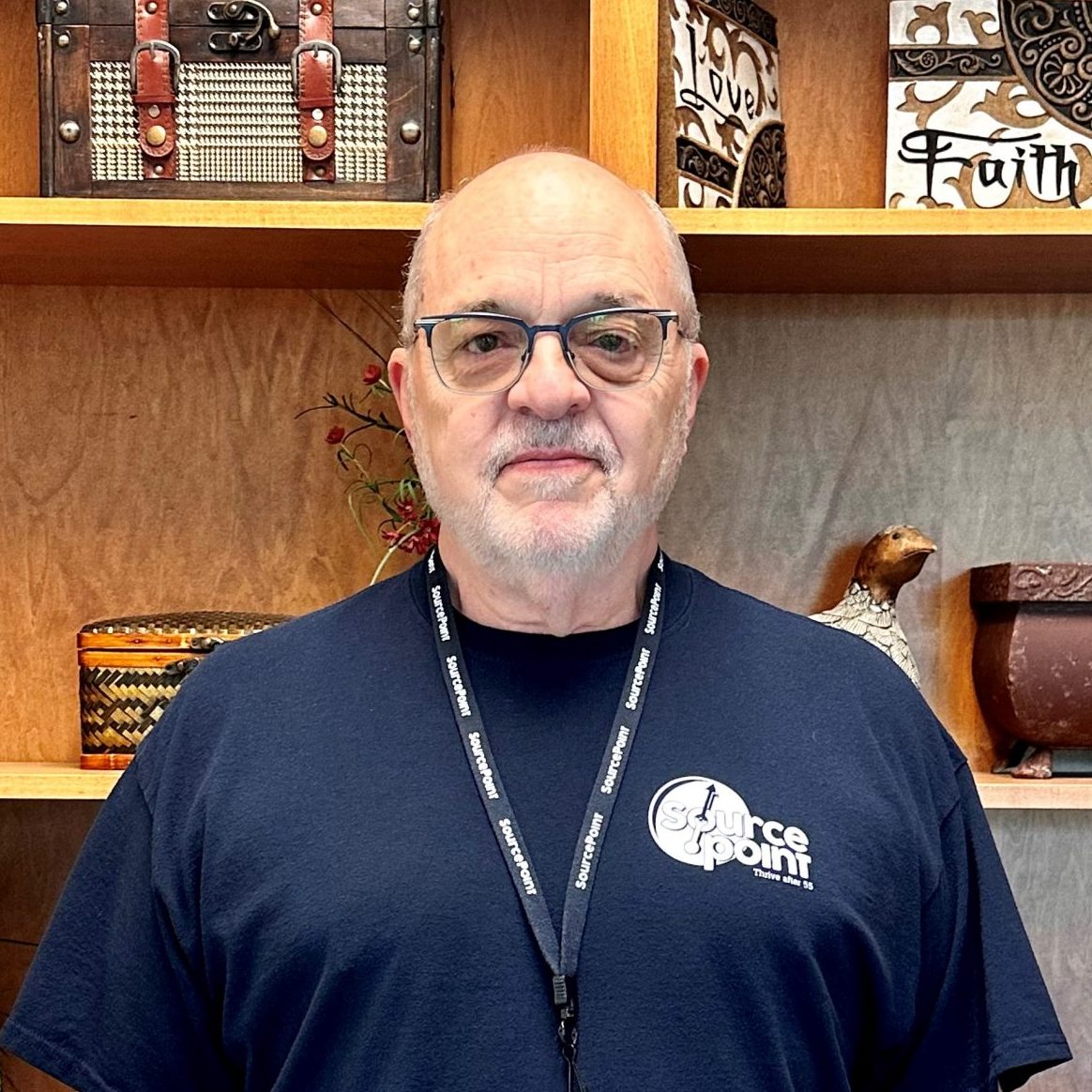
Jarren Ringle is a member of SourcePoint and a volunteer instructor. SourcePointers come to Jarren for tutelage on their tablets, laptops, and the most popular of all devices – cell phones. He teaches various technology classes throughout the year including one-on-one sessions and group classes. Jarren also volunteers at the Delaware County Office of Homeland Security and Emergency Management. With many years of project management experience in various technology fields, he enjoys helping others with technology.
Technology 1:1 Assistance: Jarren Ringle provides guidance on technology in a 45-minute time slot. Do you have questions regarding a cell phone, PC, laptop or tablet? Share what the device is and what your question is upon registration so that Jarren can be better prepared to help. >> Schedule your 1:1

