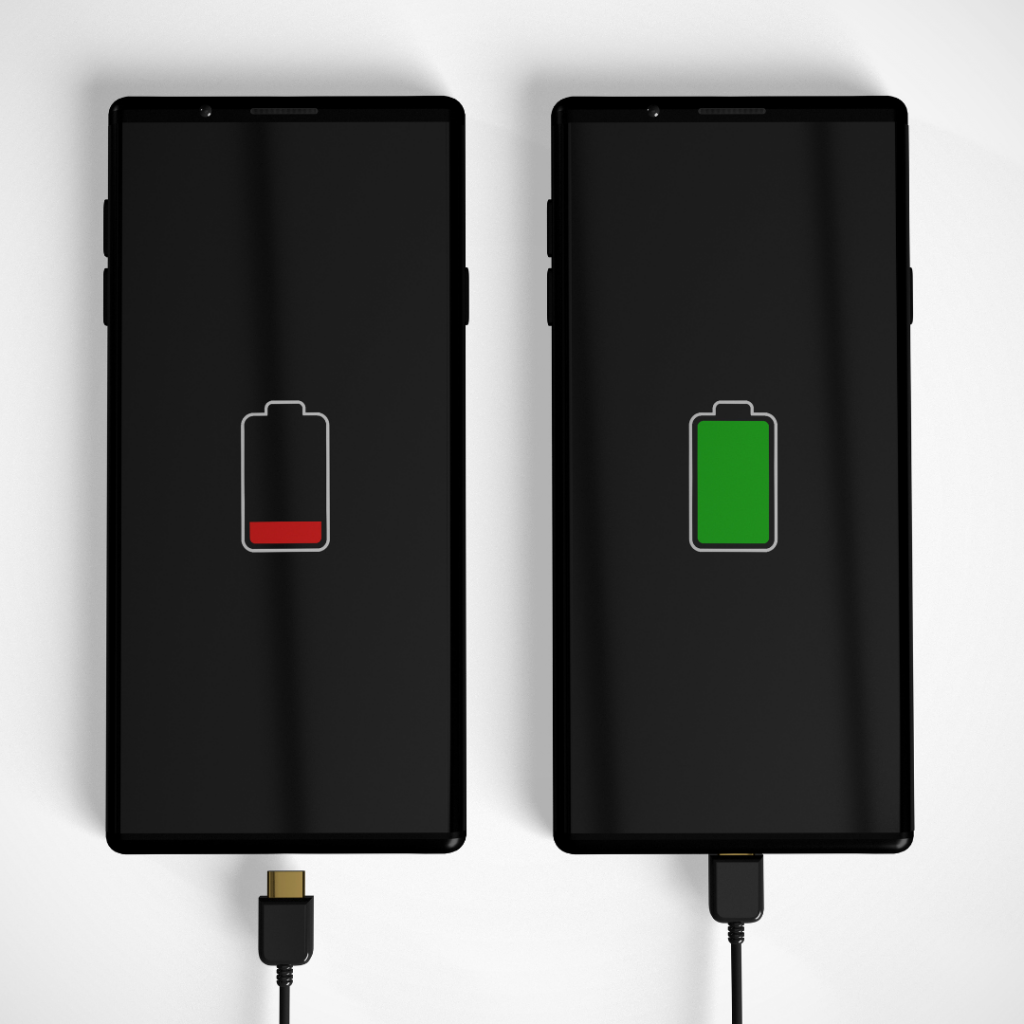By Jarren Ringle
Does it seem like your smartphone runs out of battery quicker than when it was new? Do you leave your smartphone on the charger overnight and it doesn’t always charge when “plugged in”? Do you let your smartphone run almost out of power before charging it?
Years ago, we were told mobile phone batteries had a memory. That meant a new phone needed to be allowed to run out of charge before putting it on the charger for the first couple of times. We were told that the process would make the phone more effectively use the battery. Thankfully those days are over and you shouldn’t let your smartphone run out of charge.
Modern smartphones can be charged in two basic ways. One is to plug the phone into a charger using a cable. The other is to charge it by placing it on a charging pad. Generally, a phone will charge quicker when plugged in. But still, both will do the trick.
Smartphone batteries age. The older they get the less capacity the battery will have. That means while the battery will still show it is charged to 100% the capacity can be 80% or less. I won’t do the math but that means the battery will run low sooner than when it was new. Many manufacturers suggest a phone with 80% capacity needs a battery replacement or you need a new phone. Replacing the battery is not generally an easy task. It can be done by a reputable service technician. But many times it will be easier to just get a new phone.
The other issue can be the smartphone is not getting a “good” connection when plugged in. The cable can be damaged. The phone’s charge port (where the cable plugs into) can be dirty. Or the charger can be bad.
There are a few steps you can take to see what the issue is when your phone isn’t charging when plugged in:
- First, replace the cable. A damaged cable can be a fire issue or can damage the phone. Aside from visual inspection, you can wiggle the cable when plugged in and see if charging is interrupted.
- Second, try a different charger. Chargers can malfunction and the power delivery can be affected. If that solves the problem, throw out the first one.
- Finally, the charge port can be dirty. Many of us carry our smartphones in our pockets. They can collect lint and that can cause a “bad connection” thus interfering with the charging process. You can very gently clean the port with a soft brush, a puff of air, etc. Do not use anything harsh, wet, sharp, or metallic.
If nothing seems to help, it may be time to get a new phone.
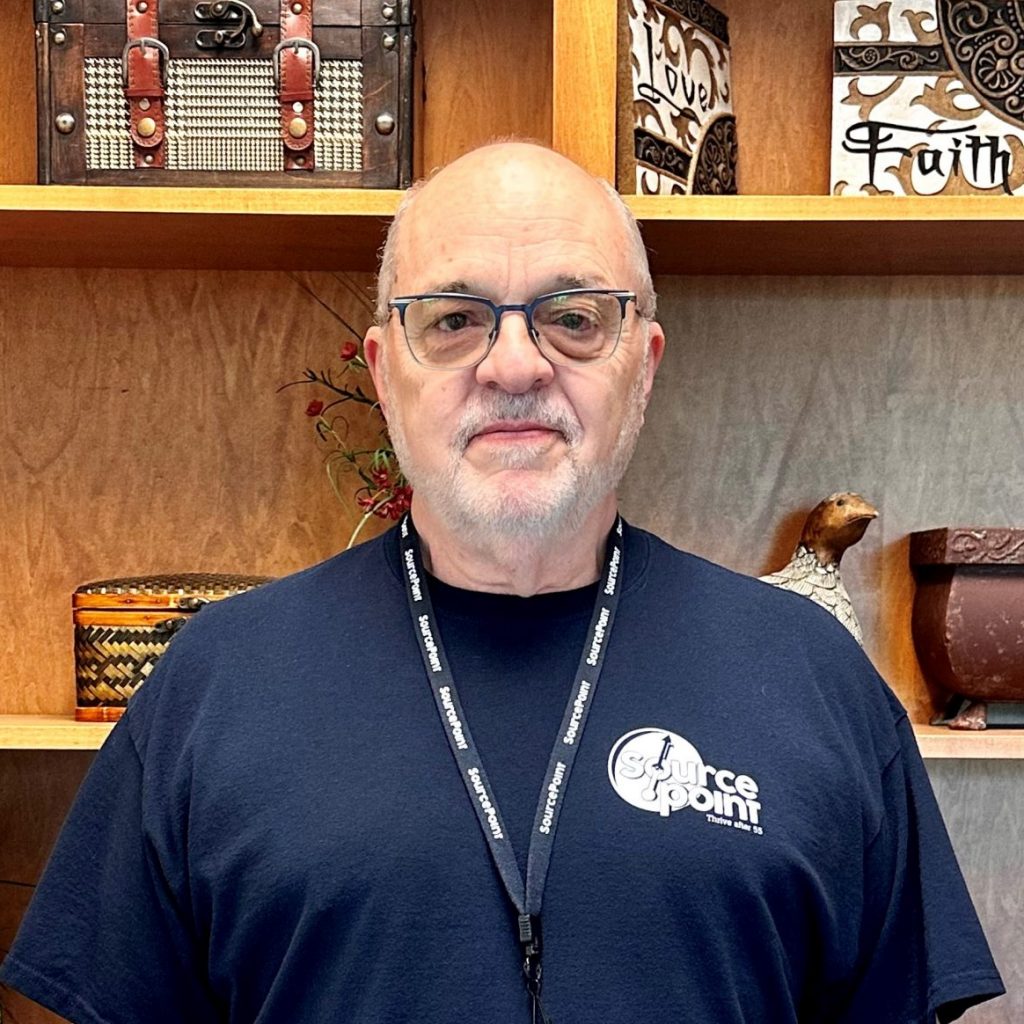
Jarren Ringle is a member of SourcePoint and a volunteer instructor. SourcePointers come to Jarren for tutelage on their tablets, laptops, and the most popular of all devices – cell phones. He teaches various technology classes throughout the year including one-on-one sessions and group classes. Jarren also volunteers at the Delaware County Office of Homeland Security and Emergency Management. With many years of project management experience in various technology fields, he enjoys helping others with technology.