By Jarren Ringle
Years ago we kept our mobile phones and computers for a long time. Our phones had replaceable batteries and the cell service didn’t change frequently. Also, computers had replaceable parts and the operating system wasn’t as complex.
Many things have changed with mobile phones, computers, tablets, etc. Does that mean we should replace them more frequently? The answer is “probably”. Below are a few reasons to replace your older devices.
- Support has stopped – This is one of the most important considerations. When your device is no longer getting updates, you are at risk of it (and you) being compromised. Mobile/smartphones are the highest risk. Their security is constantly being challenged and manufacturers push updates to defend against these exploits. If your smartphone is too old to be updated it puts you at risk.
- Cellular/Carrier changes – In 2022 US 3G networks were shut down. That meant many mobile phones no longer worked as phones. It forced folks to get new phones, and many moved from flip phones to smartphones. As cellular technology changes, a similar carrier change may cause replacements to be needed.
- Battery not easily/cheaply replaceable – When your smartphone, tablet, and some laptops have a battery that won’t hold a charge it is time to consider replacements. Yes, you may be able to have the battery replaced but it can be expensive if the device is out of warranty. It may be another reason to just replace the device.
- Tech improvements/features/changes – This reason may be the least understood. The best example of these improvements is in smartphones. (1) Newer smartphones have better wifi radios which makes them faster on your home wifi. (2) Newer smartphones have improved cameras. You may not be a skilled photographer but a casual “photo-taker” will see a remarkable difference when moving to a new-generation smartphone. (3) New smartphones can have many features that help us as we age. Some of the Apple iPhone features include screen magnification, display/text sizing, LED flashing, Guided Access, AssistiveTouch, Voice Control, Switch Control, Siri, etc.
Finally, let’s address the cost issue. Tech can be expensive. There are a couple of ways to save money when replacing your “old” tech.
- First, do you need the device? A Windows computer is the best example… do you need a Windows computer? If you just use it to read email and look at social media you don’t need a computer. A large smartphone, Chromebook, or tablet can do all those things.
- Second, have you explored the trade-in value of your smartphone, tablet, etc.? Sometimes you can get a tidy sum when replacing mobile devices.
- Third, you don’t need the newest generation when buying a newer device. Just like car shopping, when a new model is released, “last year’s” model is usually reduced in price and better deals are available.
Your tech doesn’t last forever. Besides who doesn’t like a shiny new smartphone or tablet?
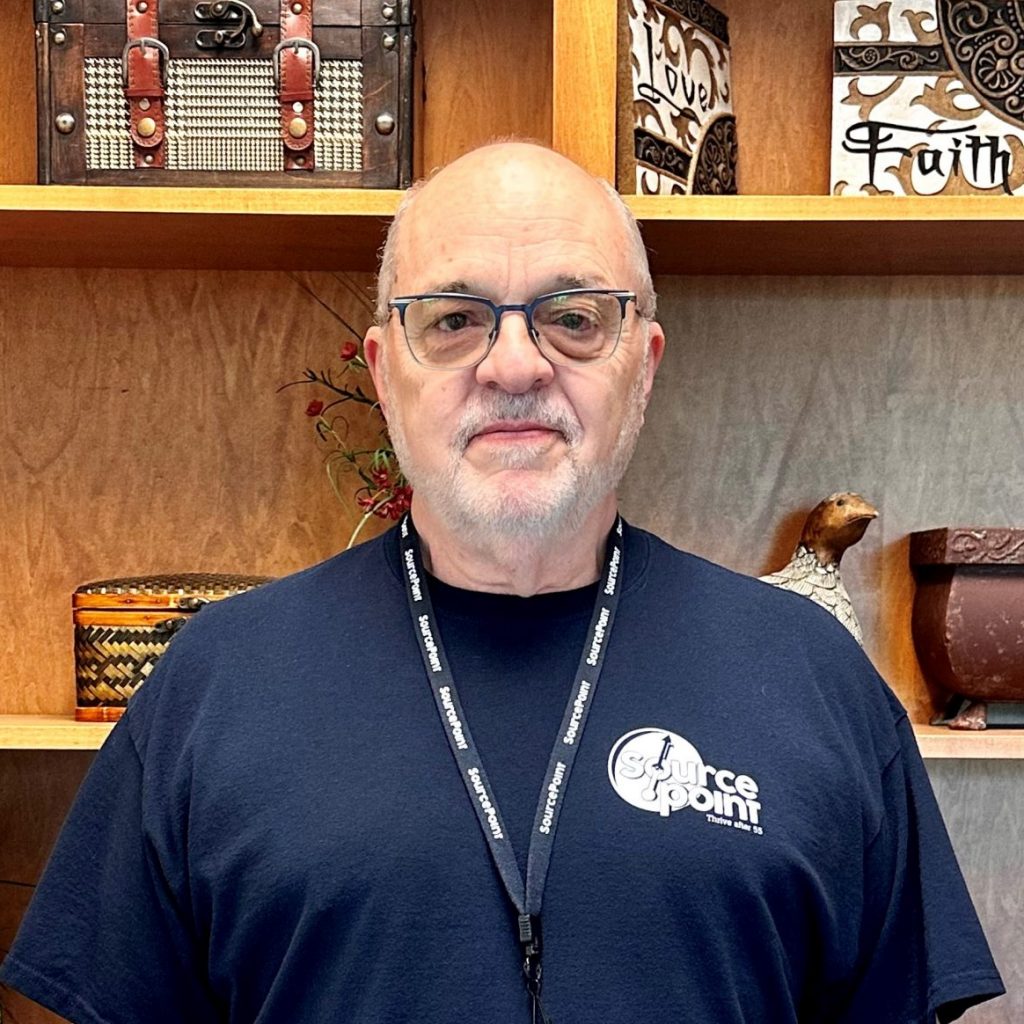
Jarren Ringle is a member of SourcePoint and a volunteer instructor. SourcePointers come to Jarren for tutelage on their tablets, laptops, and the most popular of all devices – cell phones. He teaches various technology classes throughout the year including one-on-one sessions and group classes. Jarren also volunteers at the Delaware County Office of Homeland Security and Emergency Management. With many years of project management experience in various technology fields, he enjoys helping others with technology.

