BY JARREN RINGLE
Years ago, we were told we should close apps on our smartphones to “save” the battery. We spent time looking for and closing any app we were not going to use right away. We would then look for the app in the maze of apps and open it again when we wanted it. Well, things have changed… at least for saving the battery.
Right now I have over 100 apps on my iPhone. Many of them come with the phone like Mail, Messages, Safari, Maps, etc. Some of them have been moved to iCloud due to lack of use. But still, 100 seems like a lot. In 2023 the average American had 80 apps downloaded on their smartphone. So when you add the apps that come with the phone, my 100 doesn’t seem too bad.
So should we have 20 apps all open at once? With modern smartphones, it may not cause the phone to require more frequent charging. Apps are meant to run in the background and the phone’s operating system will try to make them play nice with each other. Closing and opening apps can use more power than letting them stay open.
What about having tabs open in your browser (the app you use to surf the internet)? Having a few tabs open won’t affect battery performance. However, having lots of browser tabs open will affect the browser’s performance.
So, except for battery performance, what are some things we can (should) do and why?
- First, remove apps you have installed that you do not need or don’t use. Apps use storage space and removing them will free it up. In addition, the more apps you have the more cluttered your screens are making it harder to find the apps you want.
- Second, clean up your email. Having thousands of emails in your inbox will create problems for you. You will not find the important emails because they are buried in the clutter. Your storage will be used to hold mail that should be deleted. You might think there is some quick way to clean things up and will wait to find it (there isn’t a quick way to clean it up except deleting everything… not a good idea). You didn’t get 10,000 emails overnight so it will take time to efficiently and safely clean things up.
- Third, keep phones, tablets, computers, etc. updated. I’ve published other articles about the need to do this. But the importance can’t be overlooked. You are also at risk with outdated apps… not just the operating systems. Keep your tech up to date.
Lastly, just a few short steps to take… Close Facebook when you aren’t using it. Close browser tabs that you don’t need to have open. And it is OK to close some of the apps you have open that you use infrequently.
As always, if you need help with these things, sign up for a Tech 1:1 session at SourcePoint.
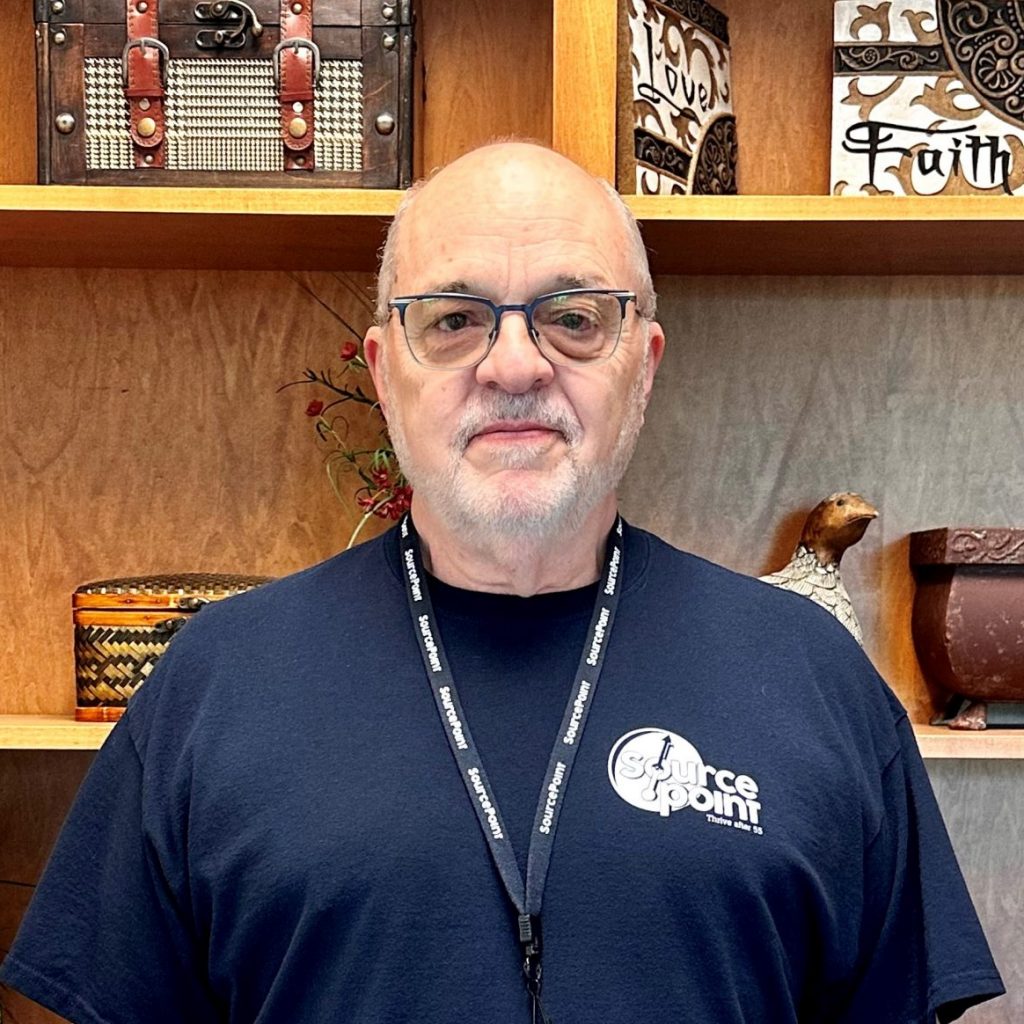
Jarren Ringle is a member of SourcePoint and a volunteer instructor. SourcePointers come to Jarren for tutelage on their tablets, laptops, and the most popular of all devices – cell phones. He teaches various technology classes throughout the year including one-on-one sessions and group classes. Jarren also volunteers at the Delaware County Office of Homeland Security and Emergency Management. With many years of project management experience in various technology fields, he enjoys helping others with technology.

