By Jarren Ringle
Many folks have a voicemail that has a special meaning to them. It could be from a loved one who has passed or from a dear friend who’s no longer able to communicate. These voicemails may help keep a memory alive or help to brighten dark times.
Unlike an email or a letter, hearing the voice of someone is a deeper connection. A voicemail gives us the ability to “hear” the words as spoken… the emotion and the tone. However, voicemails (like text messages) are not permanent by default. Unless we save them (and back them up) they can be lost. And once lost they can’t be easily recovered (if at all).
Before explaining the steps needed to save a voicemail, it is important to restate that once a voicemail is left, that would be the time to save it. Once it’s gone… it’s possibly too late.
First, if you deleted the voicemail, it is very likely it still is available. My Apple iPhone places a deleted voicemail in “Deleted Messages”. If you have not cleared those deleted messages, you can select the message and undelete it. This is the easiest way (and maybe the only way) to recover a deleted voicemail.
However, if the voicemail is special, you may want to be proactive in saving it. The process to save a voicemail message is different for iPhones and Android. On both types, it is a multi-step process. And you will need to make sure your phone is backed up to the cloud.
iPhone Phone
- Find the voicemail you want to save. Tap the voicemail.
- After tapping the voicemail to save, select the way you want to save it. You can mail it to someone (or yourself), message it to someone (or yourself), or AirDrop it to someone.
- You can also save it as a Quick Note or save it to files. Just remember to have iCloud turned on so it is backed up to the cloud.
Android Phone
- Find the voicemail you want to save. Tap or tap and hold the voicemail.
- In the menu, you can select Save, Export, or Archive.
- Select the location you want to save the voicemail to and tap OK or Save.
- Be sure you are backing up your phone to Google Cloud.
You will have to decide what voicemail is or could be important to you. Remember to have cloud backup turned on. And if you have deleted the voicemail look for it in the deleted voicemail area.
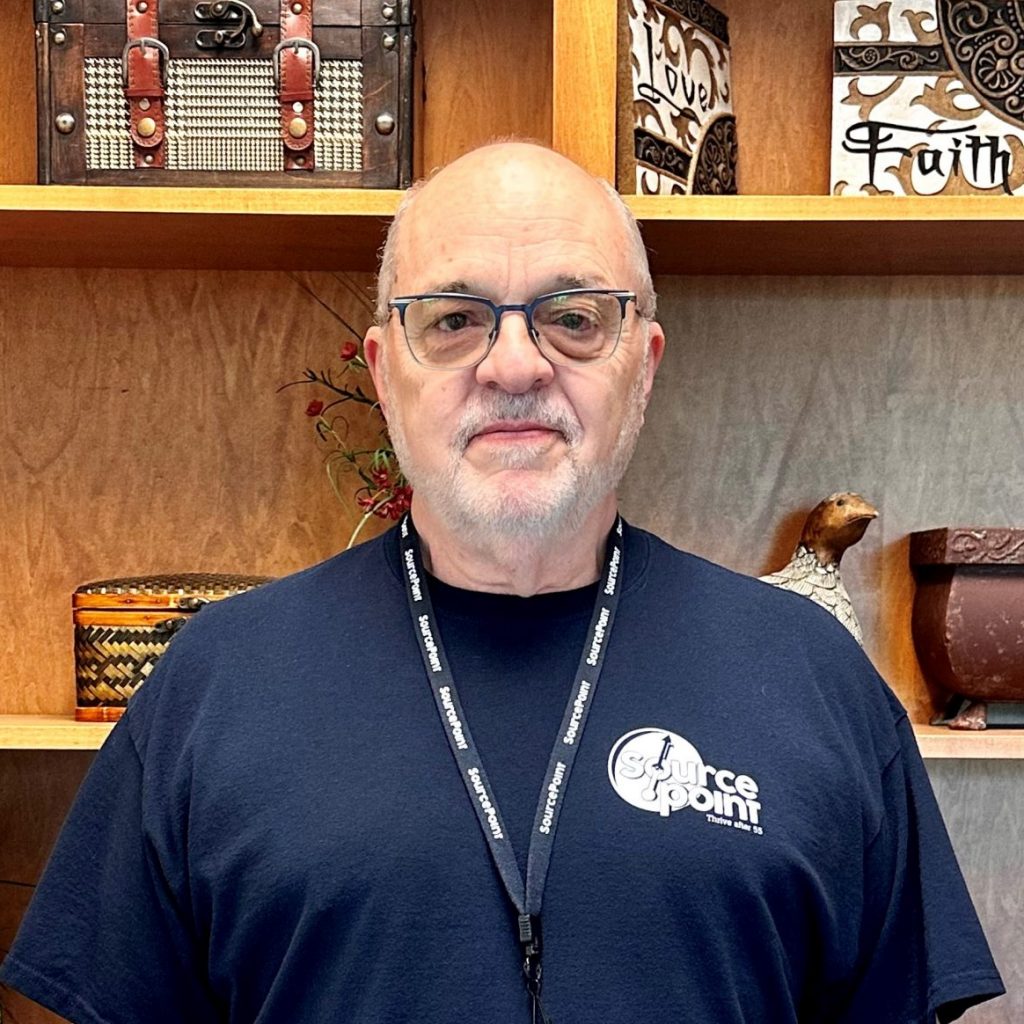
Jarren Ringle is a member of SourcePoint and a volunteer instructor. SourcePointers come to Jarren for tutelage on their tablets, laptops, and the most popular of all devices – cell phones. He teaches various technology classes throughout the year including one-on-one sessions and group classes. Jarren also volunteers at the Delaware County Office of Homeland Security and Emergency Management. With many years of project management experience in various technology fields, he enjoys helping others with technology.

