By Jarren Ringle
If you have been around personal computers as long as I have, you would have learned rebooting or turning off the computer was many times the first step to fixing a problem. Whenever I called the service desk at work, the first question was usually, “Did you turn it off and back on?” I learned rather quickly I didn’t want to make a smart comment but just answer the question.
Our smartphones are computers that can make a phone call. And computers occasionally need to be turned off or restarted. Smartwatches, tablets, Chromebooks, home assistants, streaming devices, smart TVs, etc. can benefit occasionally from being restarted.
Staying with the smartphone topic… Forbes posted an article on May 30th titled “NSA Warns iPhone And Android Users To Turn It Off And On Again”. The NSA article said turning off and on weekly would prevent or mitigate the threat of “Spearphishing (To install Malware)” and “Zero-Click Exploits”. In other words, turning off and back on will flush non-resident threats from the phone’s processing memory or, to put it bluntly powering off and back on clears certain things from the smartphone.
So let’s talk about other reasons to power off or restart a device. Regardless of how well-tested applications are, there‘s a chance that they don’t always play “nice” with each other. If an application doesn’t respond or freezes there may be a conflict between applications. In that case, it might be necessary to shut down the device, leave it off for a few minutes then turn it back on. Many times that will clear the issue and you can go on your merry way.
Another reason is an update may need to restart the device. Most smartphones, tablets, etc. will do the restart as part of the update process. If the device doesn’t do a restart as part of the update process, it will say it needs to be rebooted and you can do it.
Finally, there’s the time when something just doesn’t seem right. Maybe the device is running slow or doesn’t recognize a pencil, mouse, keyboard, etc. A restart may clear things up and all will be good.
Smartphones and tablets can usually be powered off by a combination of buttons or from the settings app. Windows PC should be turned off using the power icon in the Windows menu (not by just pushing the physical power button). Many network devices like a cable modem or a WiFi router can be unplugged and then plugged back in after a few minutes. It is best to do a quick web search to see how your specific device should be powered off and powered on.
Many times you do not need to power off the device. A smart TV is an example. If you are having an issue with your smart TV, doing a restart is usually all it takes. You can unplug it but that isn’t always a handy process and the TV’s menu should have a restart option.
Should you power down your smartphone or tablet at night? The short answer is no. Many times smartphones or tablets will perform backups at night when it is idle. Also, you can set your device to apply updates at night while you sleep. But more importantly, if you do not have a landline phone your smartphone is your lifeline and should not be turned off while you sleep. If you have an Apple iPhone you can set up a focus mode that will silence everything except what you want to get through like a weather alert or a call from a relative.
Finally, I power off computers at night. I know that’s old school but I don’t see any need to let my computer run all night. Almost anything it does during the night can be done during the day with little impact on my use.
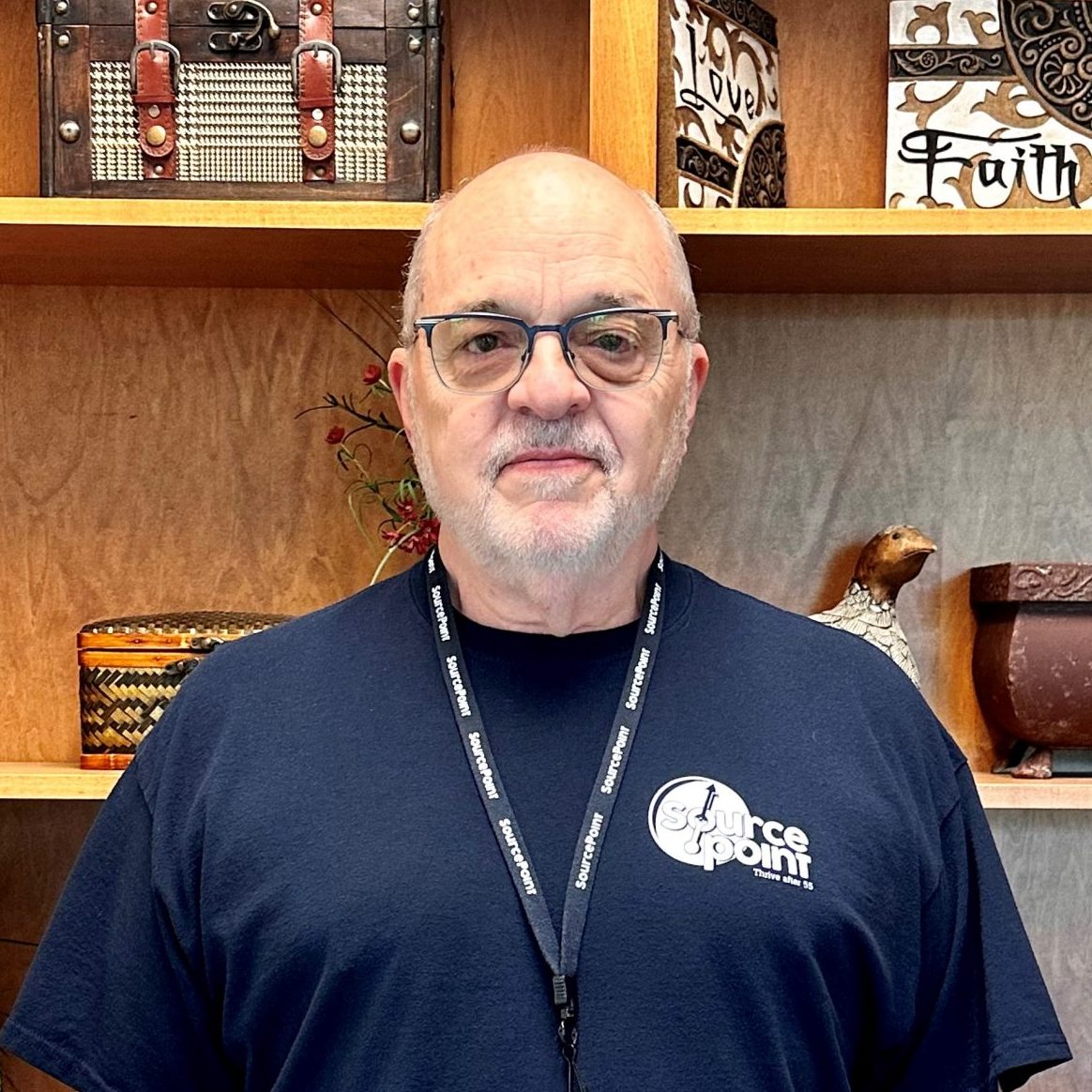
Jarren Ringle is a member of SourcePoint and a volunteer instructor. SourcePointers come to Jarren for tutelage on their tablets, laptops, and the most popular of all devices – cell phones. He teaches various technology classes throughout the year including one-on-one sessions and group classes. Jarren also volunteers at the Delaware County Office of Homeland Security and Emergency Management. With many years of project management experience in various technology fields, he enjoys helping others with technology.

