BY JARREN RINGLE
Before retirement, many of us used a computer, email, voicemail, video calls, etc. Many times we used Microsoft Office (Word, Excel, and/or PowerPoint) or something similar. And unless our jobs were in IT, we didn’t always care to know how “it” all worked.
If we worked at larger companies there was usually a support team that was a phone call away. The company helpdesk was available to get us out of trouble, replace our aging computer, and reset our password when we got locked out. The support team kept our data backed up, our email flowing, and our software up to date.
Well…bingo you’re retired. You still have a PC. You still have a smartphone. In addition to that you may have a cable modem, a Wi-Fi router, and an inkjet printer/scanner/copier. You may also have a smart TV, home assistant, smart lightbulb, smart thermostat, etc.
What you don’t have is the “IT guy/gal.” Now you’re the “IT guy/gal.” You have managed to keep these things working but as things age they can begin having issues.
So what do you do when your PC acts up or your Wi-Fi seems to be slow? You don’t have the IT folks to take care of you. I’m going to suggest a few options… each with opportunities to make our tech lives easier.
The first option is to simplify. Do you need a general-purpose PC? Do you need the traditional Microsoft Office Suite? Are you doing complex photo editing? Do you just handle email, use web-based health portals, use Facebook, etc? If so, you certainly don’t need a PC to do that when a Chromebook or even a tablet can do it all a lot simpler.
Another option is to stay with one brand. Do you have an Android phone and an Apple iPad? Or an Apple iPhone and a Kindle tablet? If your budget and uses allow, stick with one brand. You will find having an Android phone and an Android tablet OR an Apple iPhone and an Apple iPad will make your tech life far simpler.
Consider purchasing tech support. If you buy your tech from Costco check on the Costco Concierge service. It can extend the warranty and can provide support. If you buy your tech at Best Buy discuss the Best Buy Support or The Geek Squad to help you. The Micro Center provides technical support and you can discuss it when you buy your devices from them.
Get free training. Training is available from Apple when you shop at the Apple Store. Many manufacturers offer online help with problems and issues. They may also have helplines when your tech is under warranty. You can also sign up for a 1:1 with me at SourcePoint to discuss your issues, concerns, questions, etc. Check for available appointments and register online HERE.
WORD OF CAUTION! Never use any pop-up screens claiming to be someone who can help you or see you are having an issue. Be very suspicious of any interaction or communication you did not initiate.
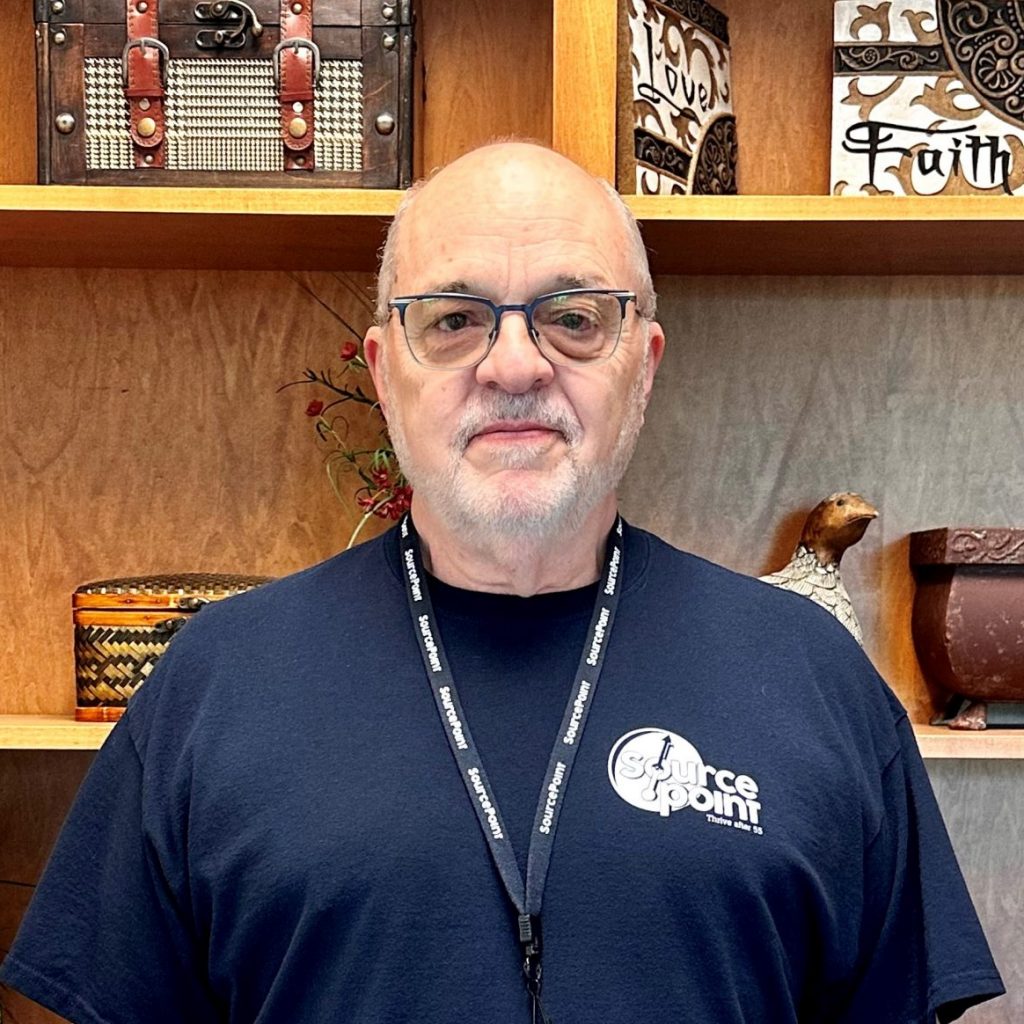
Jarren Ringle is a member of SourcePoint and a volunteer instructor. SourcePointers come to Jarren for tutelage on their tablets, laptops, and the most popular of all devices – cell phones. He teaches various technology classes throughout the year including one-on-one sessions and group classes. Jarren also volunteers at the Delaware County Office of Homeland Security and Emergency Management. With many years of project management experience in various technology fields, he enjoys helping others with technology.


