Phishing is One Way to Get You
By Jarren Ringle
Let me start by defining “phishing.” Wikipedia defines it as “… a form of social engineering and scam where attackers deceive people into revealing sensitive information or installing malware such as ransomware.” It can happen on smartphones, tablets, computers, etc. regardless of the operating system (Windows, Apple, Android, etc.)
Why does the title of this article include ANDROID?
That’s because worldwide, Android mobile devices are the biggest target. The Android operating system was 71.31% of the mobile operating system worldwide in April 2024. So if you are a scammer creating malware, you will probably go for the biggest population.
Android Precautions
- Android apps for smartphones should be only installed from Google Play. That seems simple enough but what if someone tricks you into installing fake Google Play malware? You might get an email or text that has a malicious link that leads you to the malware itself. It will then walk you through the process of modifying your Accessibility Settings, giving access to malware (called Antidot in this case). That process gives complete control over your smartphone. Things go downhill from there. The evil-doer will be able to steal passwords and other credentials. They will be able to fake your bank and/or financial app and see all your keystrokes. It can do more but this should be enough to tell you that you don’t want this to happen. I know it sounds grim and it is IF you fall for the phishing attack and follow through with the steps needed to give access to the malware.
- Do not fall for emails or text messages that carry a sense of urgency. Take the time to think things through. What are you being asked to do and why does it have to happen right now? Does the email or text ask you to give information that isn’t necessary? Does your bank want you to verify your account information? Why does Google want you to click a link to update Google Play? Regardless of the device, I can’t overemphasize this!!!! DO NOT CLICK UNKNOWN LINKS IN EMAILS OR TEXTS.
- Finally, make sure Google Play Protect is enabled on your Android device or Chromebook.
As always what you do or don’t do has the biggest impact on your safety.
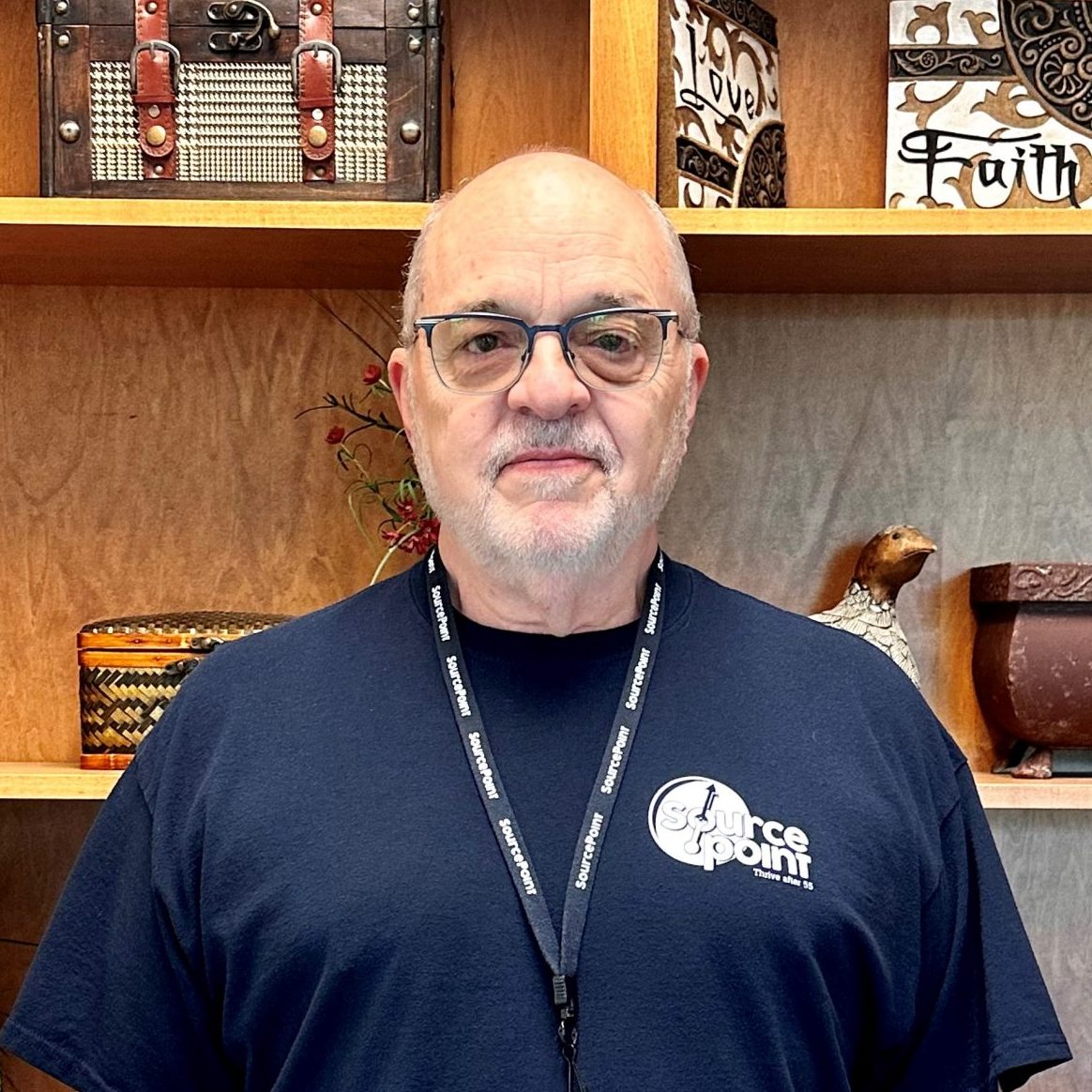
Jarren Ringle is a member of SourcePoint and a volunteer instructor. SourcePointers come to Jarren for tutelage on their tablets, laptops, and the most popular of all devices – cell phones. He teaches various technology classes throughout the year including one-on-one sessions and group classes. Jarren also volunteers at the Delaware County Office of Homeland Security and Emergency Management. With many years of project management experience in various technology fields, he enjoys helping others with technology.
Technology 1:1 Assistance: Jarren Ringle provides guidance on technology in a 45-minute time slot. Do you have questions regarding a cell phone, PC, laptop or tablet? Share what the device is and what your question is upon registration so that Jarren can be better prepared to help. >> Schedule your 1:1
Addressing Important New Topics: Jarren will educate participants about common tech issues such as how to respond when our credentials are breached, easy ways to manage passwords, how to deal with our online history, social media problems, responding to spam emails and text messages, and more. Thursday, Mar. 06, 2025, 1-2:30 p.m. >>Register Now

